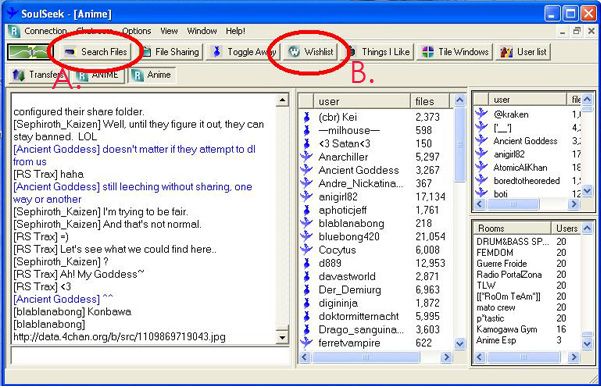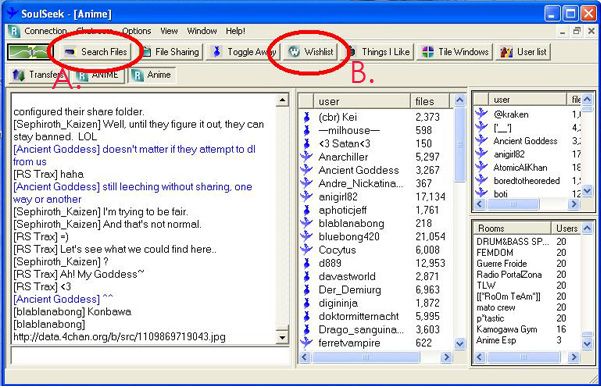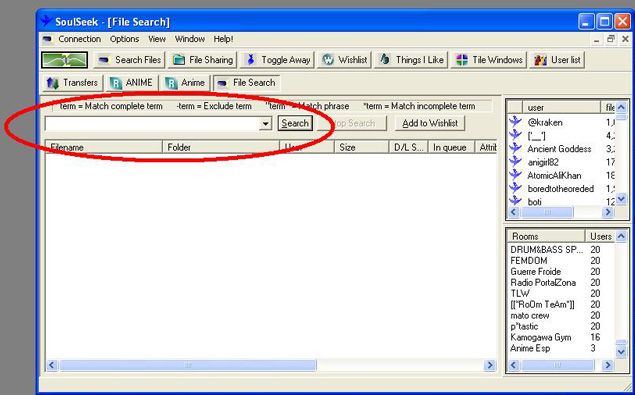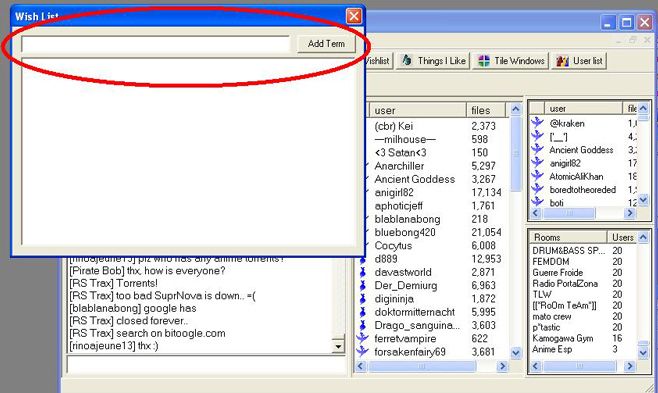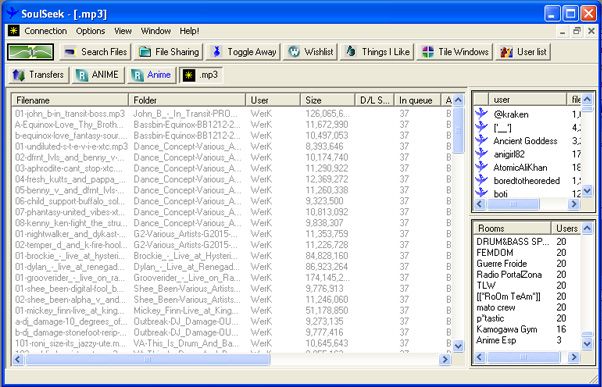The N00b's Unofficial Guide to Soulseek
This webpage was dedicated to all of the n00bs who ask questions that we veterans of soulseek are tired of answering. If you were directed here, then you have asked a question that more than likely annoyed an experienced member of soulseek. This Unofficial Guide to Soulseek was designed to aid you without unnecessary explanations inside the chatrooms themselves. Please refer here if you have any questions about the client or go to the official soulseek site for further help. When you enter a chatroom, it is assumed that you are knowledgeable in the use of the client. Especially if you have figured out how to download files, but not how to add files to your own shared list.
Dont know how to share files? Click here.
If you don't know how to use the client to find items, please do either one of the following:
1.) Use the search feature to find the items. (Marked A.)
2.) Use the wishlist and input the desired file into the space (Marked B.)
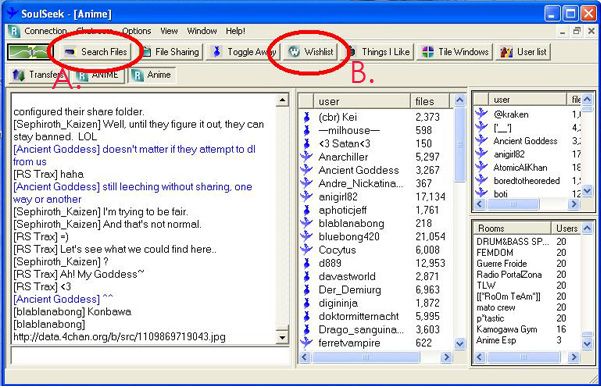
Using the Search:
1.) Input the file in the circled space and click "Search".
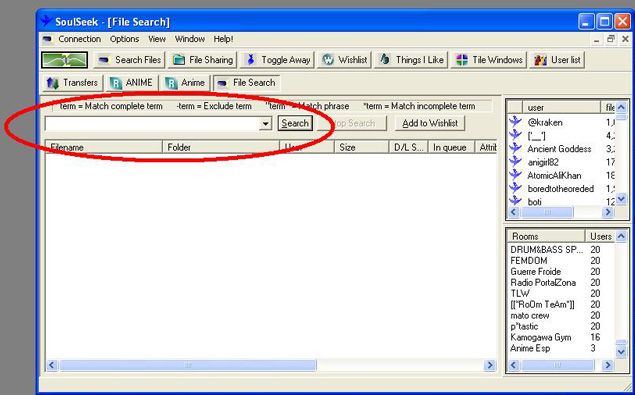
2.) Wait for the files to appear on the screen.
Using the Wishlist:
1.) Enter in the keywords of the file you want (i.e. "Inuyasha", or "Chop Suey System of a Down) and click "Add Term".
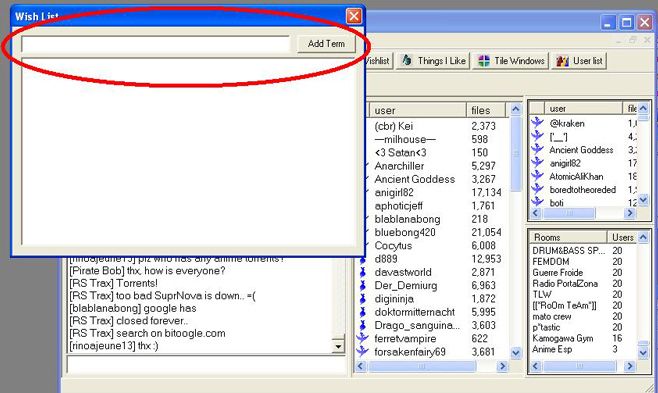
2.) Wait for the term to be processed by the client. A screen will then pop up with a list of files collected by numerous users online (the term ".mp3" was used):
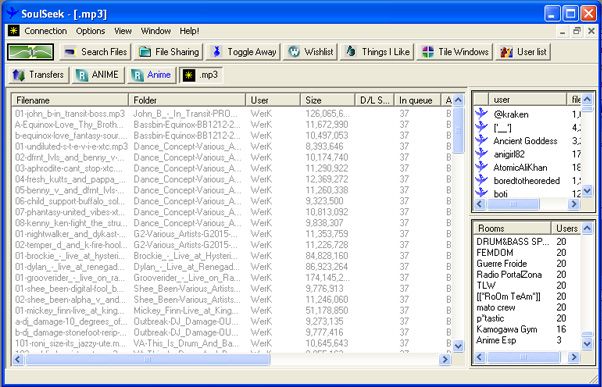
3.) Right click on the file you want and select "Download file". It will then appear in the Transfers window and download accordingly to your connection.
Remember….
Red = user is offline
Gray=you are able to download the file
Below is a compilation of rules to follow while in a chatroom (These are especially essential for the ANIME rooms and Anime rooms):
1.) If you can not find it by the wishlist or search option, enter the desired items into a search engine (i.e. Yahoo or Google). If you can't find it there, then proceed to the chat rooms. Need help/info on bittorrent? Click here.
2.) (This is a tip, not a rule) Proper English gets more respect. (Example="NE1 hav inu?" doesn't get many positive responses). Also…do not say you NEED an anime. This also gets negative responses.
3.) Start a convo or continue with the topic that is already being discussed inside the chat room before asking for files. This makes the members more inclined to help you.
4.) If someone directs you to Google, tell them in a civilized manner that you have already searched online. Tempers tend to bring out the n00b bashers...so beware.
5.) If you decide to start an argument or fight with a member and pm him/her about it, be prepared for the others in the chat room to be informed of such, especially if it is a well-known user. This usually results in a gang n00b-bashing. (Click here for an example of n00b-bashing in this case).
6.) Please do not private message someone to ask about their age, sex, or location unless they have lead you to believe that they would like to talk to you outside of the chatroom. Have a specific question to ask them about, preferably about the files they have, or the status of your transfer. There is nothing more annoying to a user than a n00b trying to make a love connection in a chatroom.
(Any questions about termonology used in chats may be found here.)
Remember these items and you may not be labeled as a n00b in most cases. Common courtesy and a bit of common sense goes a long way.
--Unofficial Guide created by the slsk users Ancient Goddess and Sephiroth Kaizen
Soulseek’s Official Site
N00b's Unoffical Guide on Bittorrents
How to File-share on Soulseek
Common Questions about Termonology used in Soulseek (FAQ)
Hall of Memorable N00b Bashing
DOA Graphic Connection (Ancient Goddess’ site)