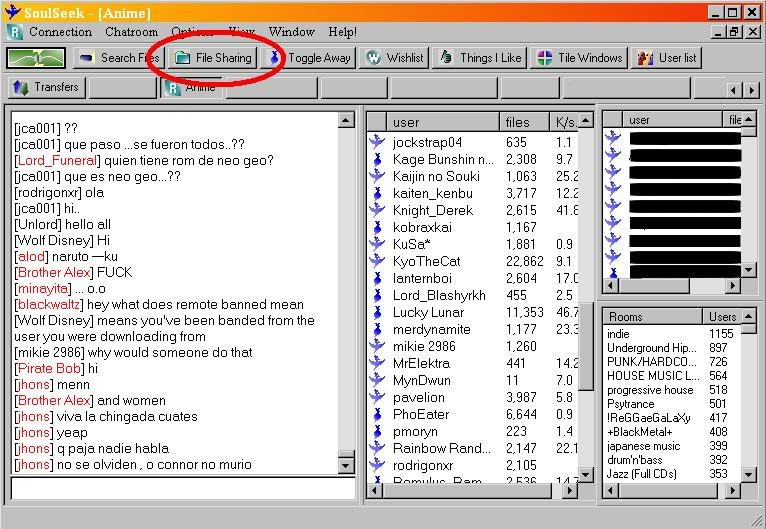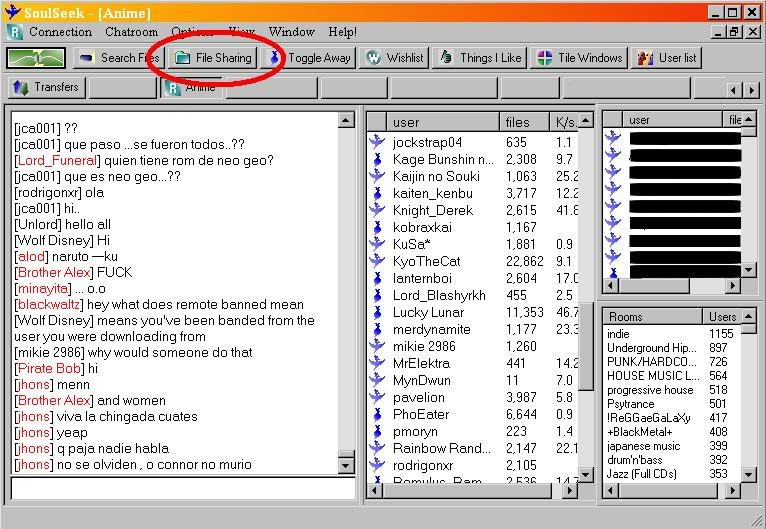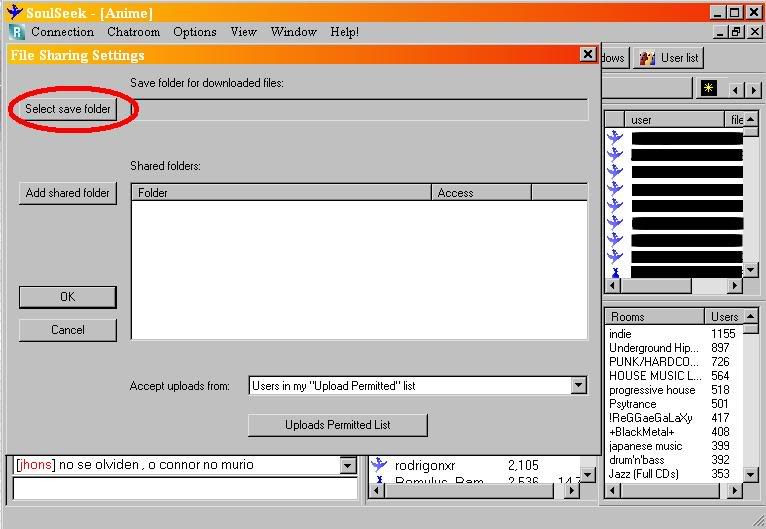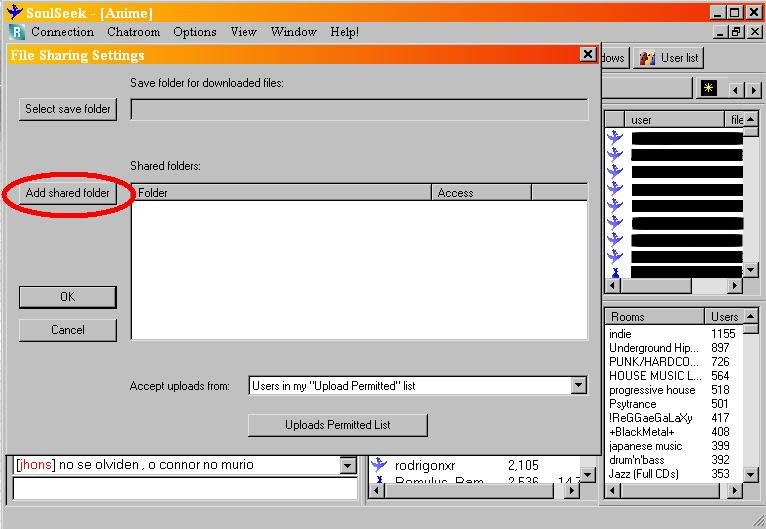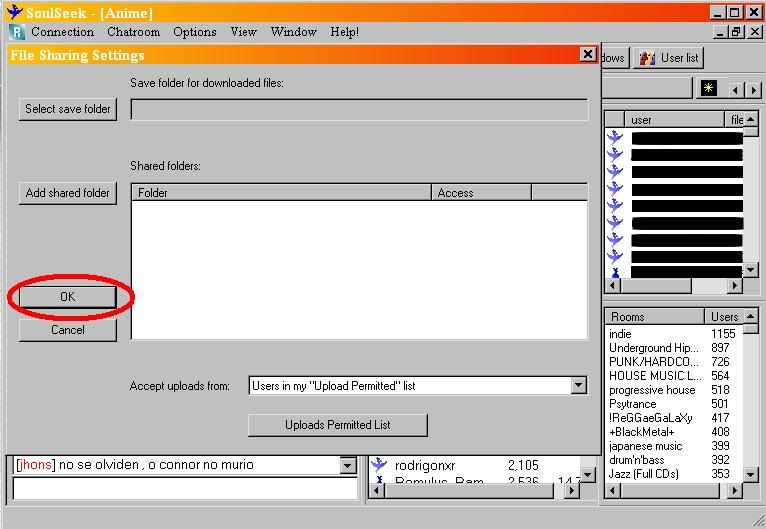The INFAMOUS Newb Question: "I've just downloaded this...how do I share files?"
Now, the reason for why I made this page was the many people who ask this question....they must be blind when looking at the soulseek client. This proceedure should be pretty much self-explanitory by taking a good look at the client, but for some reason...people just don't seem to use their heads.
You see this?
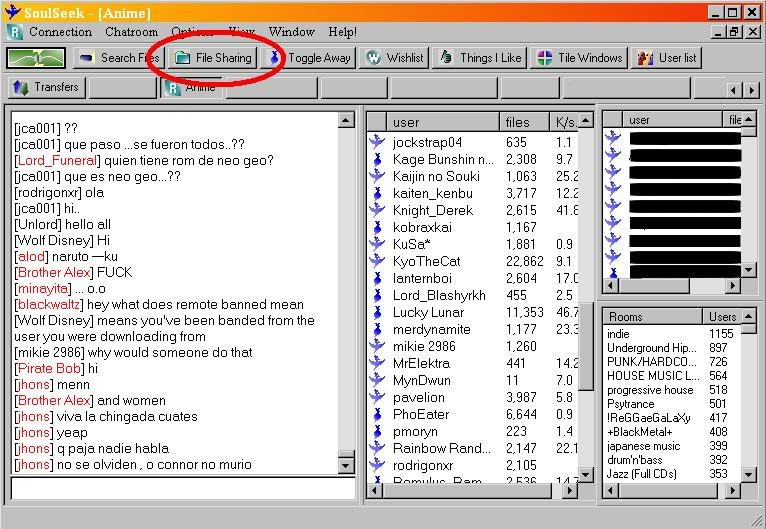 THAT BUTTON IS NOT A BANNER
THAT BUTTON IS NOT A BANNER
It's how you share files....JUST LIKE THE BUTTON SAYS. If you can't figure it out after clicking that button, then read below...and hold your head in shame.
After you click on that button, you'll get a screen like so:
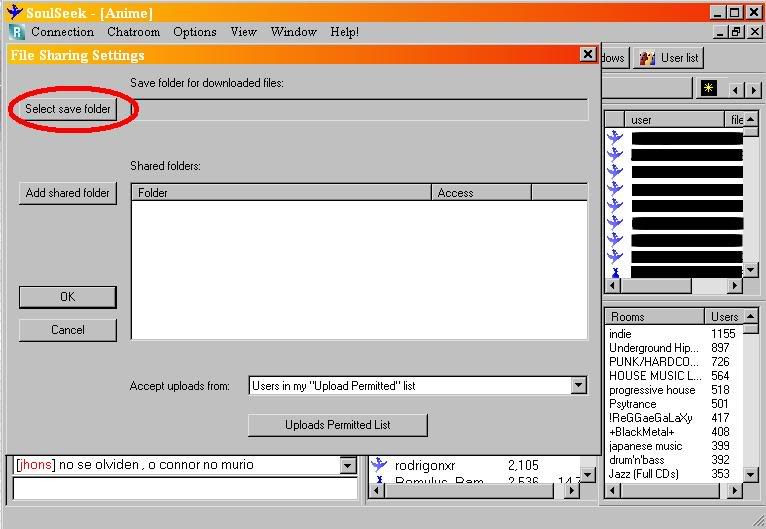
Make a folder on your computer for the program (soulseek) to put the files you download into. If I need to explain any more than that about this step...then you're out of luck. I'm not going to write a full paragraph about something so friggin' easy..
Then...to add the files from your computer for everyone else to get from you, you click on this button:
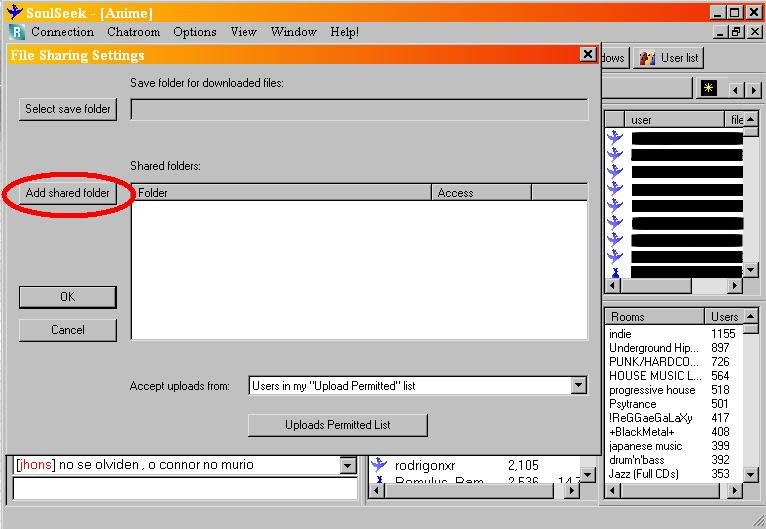
Add the files you wish to share...
THEN...you click on this VERY complicated button:
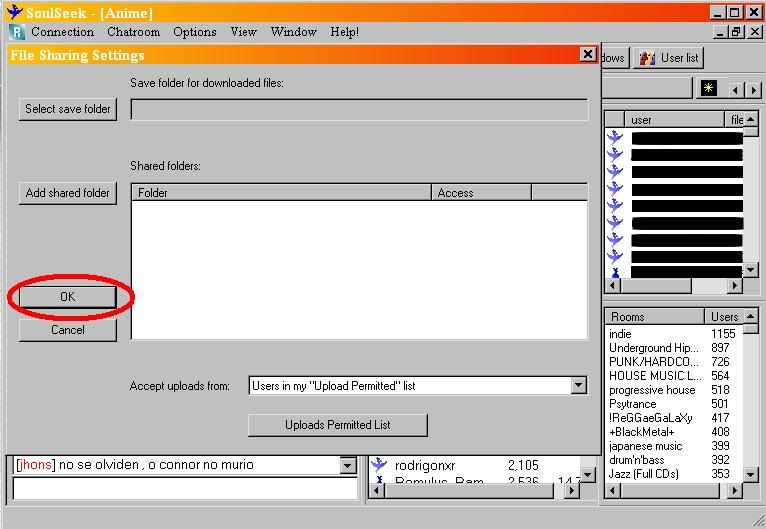
This was made in the most simple explanation possible. This way...NO ONE has any excuses about not knowing how to share files. ¬¬
Soulseek's Official Site
N00b's Unoffical Guide to Soulseek
N00b's Unoffical Guide on Bittorrents
Common Questions about Termonology used in Soulseek (FAQ)
Hall of Memorable N00b Bashing
DOA Graphic Connection (Ancient Goddess' site)